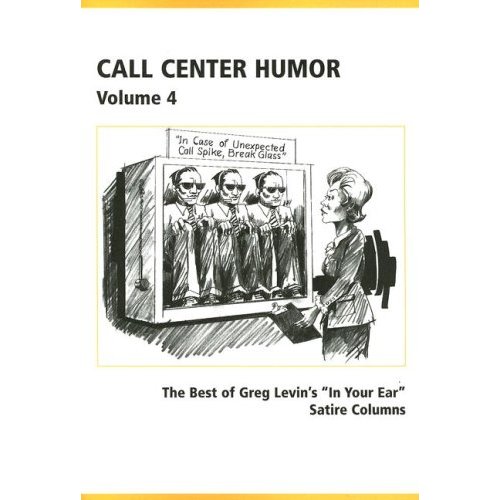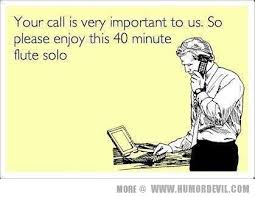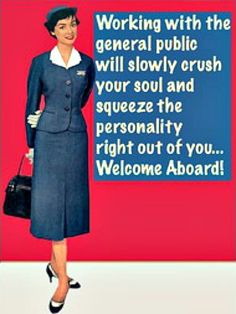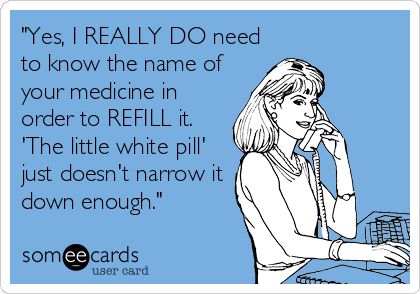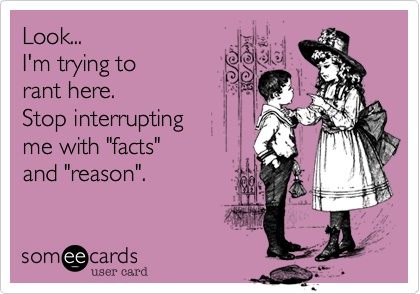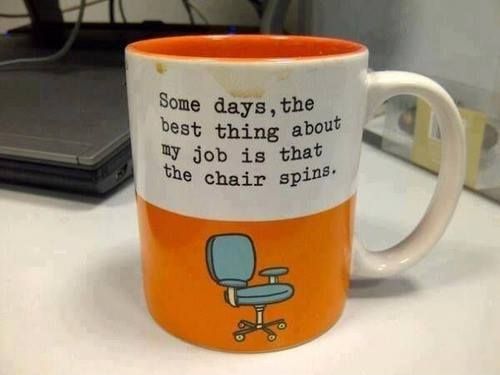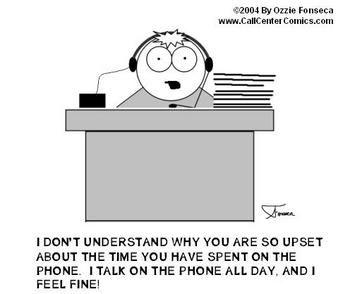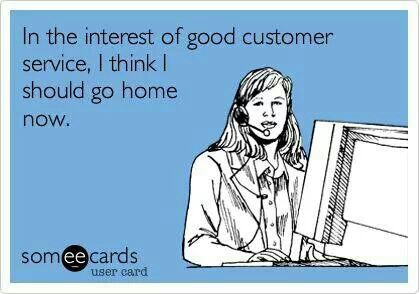Cloud computing has been around for about 15 years now (and even earlier in its conceptual form). Companies like SalesForce and Google pioneered the idea that a network could be stored over the Internet, rather than on-site.
Still, in 2014, only 22.5 percent of call centers operate in the cloud, according to a recent survey from Evolve IP. This begs the question: Why does a technology that is easier to manage and less expensive than on-premise software continue to lag in adoption? Here, we’ll shed some light on the issue.
What Is Cloud-Based Call Center Software?
Let’s start with the basics. For those who don’t know, cloud-based software companies provide what’s known as Software as a Service, or SaaS. Rather than being installed and managed on site, the software is accessed via the Internet. It is hosted, managed and updated by the outside vendor, not internally. This saves money both in upfront installation fees and long-term management costs.
Cloud-based call center software offers the same functionality as its on-premise counterpart. Features include call routing, call prioritizing, predictive dialers, automated answering, third-party calling, CRM software integration, real-time statistics and reporting, live call monitoring, queue management, web scripting and more. There’s no on-site installation and all updates are handled by the vendor, not your in-house IT staff.
Cloud-based call center software is far less expensive than on-premise software. Generally, vendors charge a monthly rate of anywhere from $100-$200 per agent per month. Many also require some sort of flat deposit. A complete on-premise software package, on the other hand, can cost tens or hundreds of thousands of dollars.
Why Aren’t All Call Centers Moving to the Cloud?
If the cloud is so great, you might ask, why aren’t all call centers moving in that direction? The short answer is, they are. Even though less than 25 percent of call centers operate in the cloud now, more than 70 percent of those responding to the 2014 Evolve Survey said they’re planning to move to the cloud within 18 months. That’s 70 percent of the 77.5 percent who currently have on-premise systems – the overwhelming majority.
That’s good news for companies like us, but why has it taken so long? Well, security concerns have been one barrier. Many companies were nervous that cloud-based software, because it’s hosted off-site, presented a security risk. Loss of control was another roadblock. Companies have long been used to software that is managed in-house by their IT staff, so they feared the unknown.
The tide is turning largely because cloud-based software has hit the mainstream – in a major way. The industry is expected to top $22 billion by the end of 2015, up from just $14 billion in 2012, according to a Gartner report. The report cited increasing familiarity with the technology and increased oversight on IT budgets, among other things, as the drivers of growth.
Additional Benefits of Cloud-Based Call Center Software
In addition to cost savings and ease of management, cloud-based call center software is growing in popularity because of its scalability. Buy licenses for exactly the number of agents you have, then increase or decrease that number with one phone call when staffing levels change. On-premise systems must be built to factor in growth; otherwise, expansion is difficult and expensive.
Cloud-based call center software also offers flexibility. Agents don’t have to be in the office – they can work from home. This allows companies to decrease the size of their call centers, reduce overhead and recruit talented employees from other regions of the country.




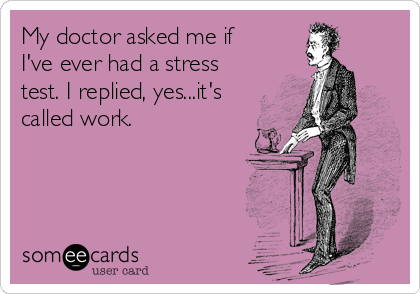
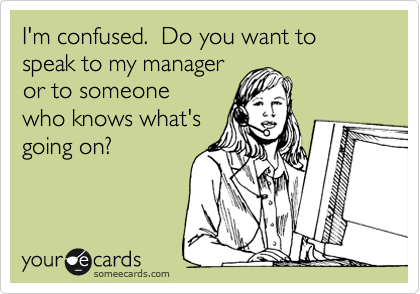
![clip_image001_thumb[1]](http://blog.kunnect.com/wp-content/uploads/2014/07/clip_image001_thumb1.gif)