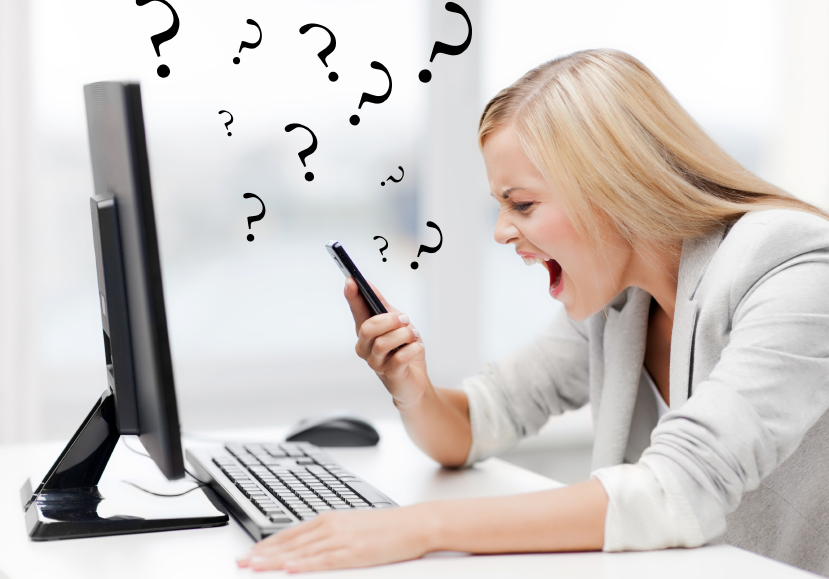Cloud software has become such a popular option for contact centers that the question is often not whether to switch to the cloud – it’s “Which vendor?”
Cloud software has become such a popular option for contact centers that the question is often not whether to switch to the cloud – it’s “Which vendor?”
As traditional on-premise vendors continue to launch cloud offerings and new cloud-only vendors continue to pop up, it can be difficult to choose among them. There are many things to consider: features, pricing, customer service and support, flexibility, scalability, security and more. Here are some important things to consider when searching for a cloud call center vendor.
- The state of existing systems and infrastructure – Do you have existing telephone infrastructure in place that will stay? Can the cloud-based call center software be integrated with that? What about your CRM system – can the call center software be integrated with that?
- The features and tools you need – It’s always a good idea to make a list of all the features that are critical, as well as those that are desirable but not deal breakers. Most companies will need IVR and ACD, but do you also need features like skills-based routing, real-time statistics and historical reporting? Even if you don’t need these features now, might you in the future?
- Customization and scalability – These two go hand in hand. You want call center software that can be customized to the needs of your business, and you also want software that can be scaled up or down as your business changes. The beauty of cloud-based call center software is that it is typically simple to add or remove agent licenses as needed (but you should get details from the vendor to be sure). Can that be done with a simple phone call? Also, are you locked into a contract or can you cancel the service and switch vendors if you’re unhappy?
- Budget constraints – Another benefit of cloud-based call center software is that it’s affordable. Rather than shelling out tens or hundreds of thousands for on-premise software, there is a low monthly per-agent fee and little – if any – money to pay upfront. However, not all software is priced the same way, and it’s important to understand the differences in fee structures. Some vendors advertise low monthly rates but then tack on additional charges like telecom fees that can blow your budget, while other vendors offer a flat monthly rate.
- The size of your business – Some cloud-based call center software is designed for small businesses, while others are a better fit for larger organizations. Generally, you should look for software that is designed with the size of your business in mind. Of course, if you’re a small business you should also plan for growth – which is where scalability becomes crucial.
- Upgrades – Is the software automatically updated when there are improvements, and does that come at no additional cost? This is typically the case with cloud-based call center software, but it’s wise to make sure.
- Reliability and customer service – Can the vendor guarantee a certain amount of uptime vs. downtime? What happens if that is not met? If there are unexpected outages, how quickly are they resolved? If needed, are customer service representatives available at all hours, both by phone and email?
- Security – How does the vendor protect your company’s sensitive information, including customer data? What security tools, policies and procedures are in place? Does the software integrate with your existing security tools?
Kunnect sells 100% cloud-based call center software that includes a predictive dialer to businesses and political campaigns. Our software, hosted seamlessly in the Amazon platform, manages all inbound and outbound calling for a flat rate of $125 per agent per month with a flat deposit of $125 per user. There are no hidden fees. In addition to the predictive dialer, features include: inbound and outbound calling, CRM integration, call scripting, call recording, ACD, skills-based routing, IVR, live monitoring, real-time statistics and historical reporting.