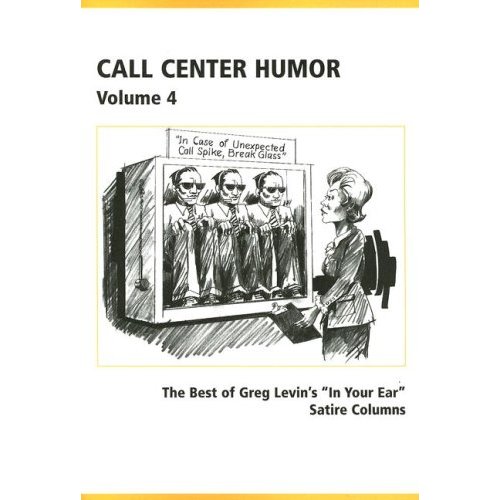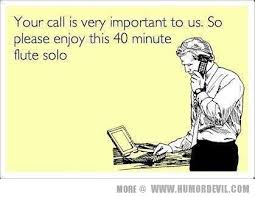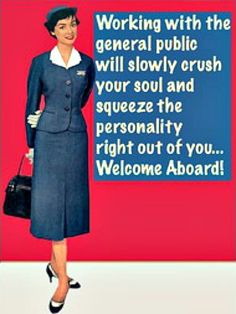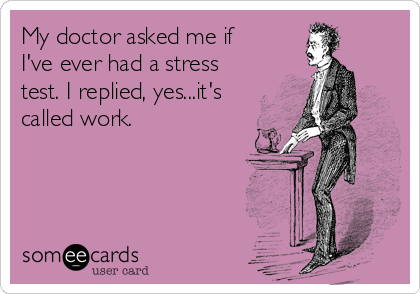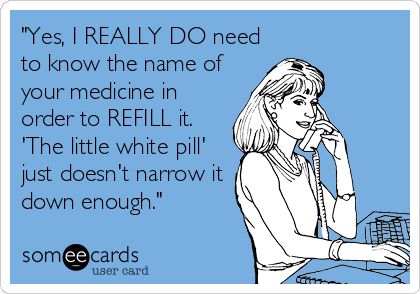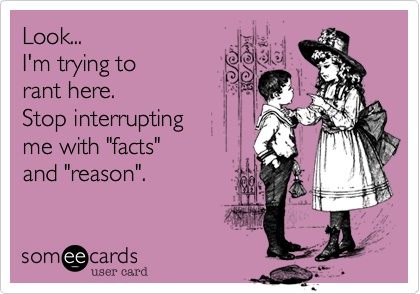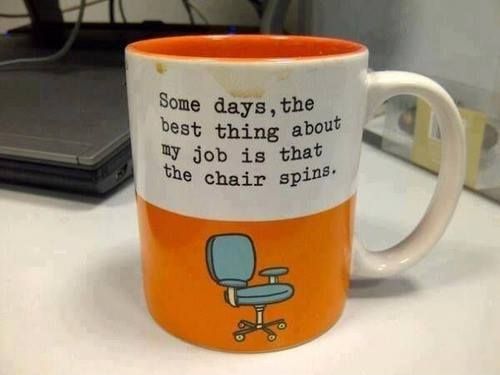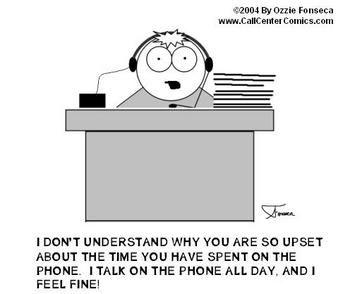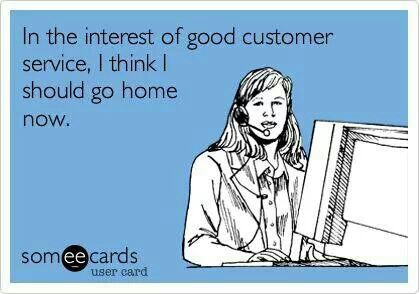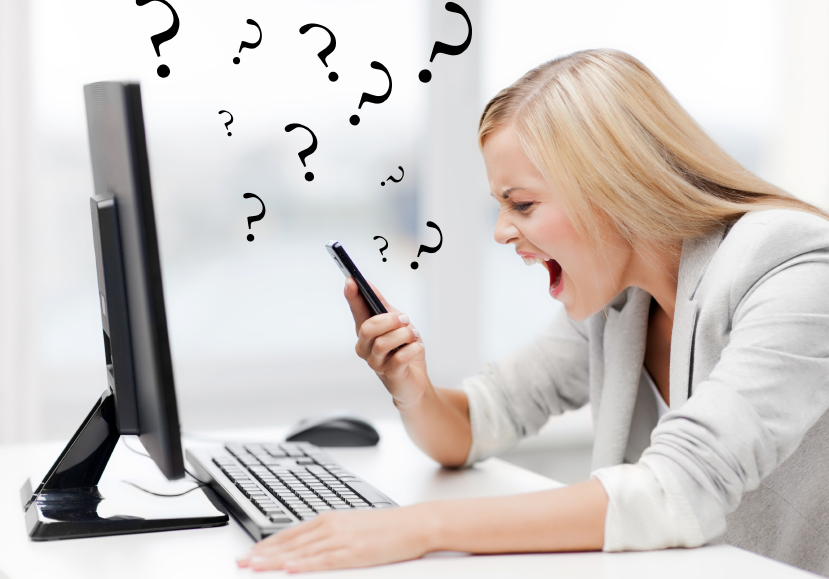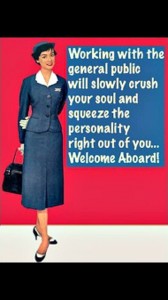Reaching voters and donors efficiently is key to the success of any political campaign, whether it’s national or local. Winning the race requires the right technology, not just the right people.
Reaching voters and donors efficiently is key to the success of any political campaign, whether it’s national or local. Winning the race requires the right technology, not just the right people.
Campaign managers and IT staffers are increasingly turning to cloud-based call center software to reach voters and donors. The benefit of cloud-based calling software, as opposed to on-premise or hybrid products, is twofold: affordability and flexibility. Cloud-based software offers the same functionality for a much lower price, and your staffers and volunteers are not chained to a desk – they can make and receive calls from any location, whether at home or on the road.
Cloud-based calling software is also well-suited to the temporary nature of political campaigns. Cloud-based providers do all the hosting for you, so there’s no permanent and expensive hardware to buy. Get the licenses you need for the span of the campaign and then cancel them after.
How Will Call Center Software Improve My Political Campaign?
Call center software streamlines a political campaign’s inbound and outbound calling. For outbound calls, the software is used to reach voters for surveys, donations, “get out and vote” messages, legislation updates and more. For inbound calls, it is used for effective call routing, automated answering and prioritizing calls, among other things.
Features of call center software products include interactive voice response, auto attendant, predictive dialers, third-party calling, CRM software integration, real-time statistics and reporting, web scripting, live call monitoring and queue management. These are features that increase the efficiency of your inbound and outbound calling, make your campaign professional and organized, and provide valuable data that can be used to improve the caller’s experience.
Cloud-based software, on-premise software and hybrid versions all offer these features. However, the difference lies in what type of equipment must be purchased, the cost and how the software is managed. Cloud-based versions require no on-site installation because the provider manages the software from a remote location. Updates are automatic, so your IT staff is free to focus on other tasks. With on-premise software, hardware and software must be purchased, then installed and managed on site.
In addition to cost and flexibility, cloud-based call center software appeals to the mobile nature of campaigns. Staffers and volunteers don’t have to work from the campaign office – they can access the system at home or on the road as long as an Internet connection is available.
Why Kunnect?
There are many call center software providers from which to choose, and we never discourage political campaigns from shopping around and comparing features before choosing one. But we do think our product has some distinct advantages.
Pricing is fixed at $125 a month per user with a flat deposit of $125 per user. This eliminates the financial uncertainty that comes with cloud-based providers who charge per-minute or per-hour rates. If you’re using five volunteers, the monthly bill is always going to be $625 – never more. Further reducing costs, licenses can be shared by volunteers or staff members who work different hours.
Kunnect’s software eliminates the need to buy hardware such as handset telephones. The technology works with that traditional hardware, of course, but, at a minimum, all that’s needed is a computer and a cell phone or headset. Inbound and outbound calls can be routed through cell phones or a headset connected to a computer, and the software can be accessed at home or on the road via laptops.
Our software, hosted in the Amazon cloud, can be activated in minutes, so if you need it today you can have it. There’s no waiting. The software can also be scaled up or down to meet the changing needs of the campaign. Pay for only the number of licenses that you’re using at a given time.

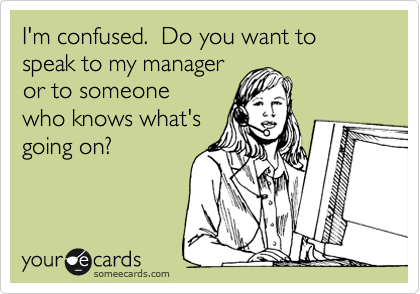
![clip_image001_thumb[1]](http://blog.kunnect.com/wp-content/uploads/2014/07/clip_image001_thumb1.gif)