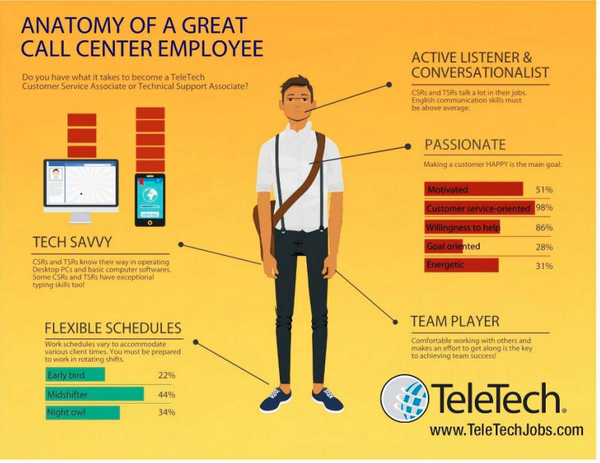Experts will tell you over and over again that customer service must be provided over social media. But the advice has been ignored, in large part. There are varying statistics on the subject, but it is widely agreed that the vast majority of customer service inquires via social media go unanswered. Some studies say 70 percent; others say 80 percent or more.
Experts will tell you over and over again that customer service must be provided over social media. But the advice has been ignored, in large part. There are varying statistics on the subject, but it is widely agreed that the vast majority of customer service inquires via social media go unanswered. Some studies say 70 percent; others say 80 percent or more.
That’s problematic because customers want you to talk to them via their preferred channel. If they tweet about a problem, they want you to tweet back. If they post a Facebook comment, they want you to reply via Facebook. Often, even when companies do reply, they simply tell the person to call or email customer service. That places the burden back on the customer, which is frustrating.
The good news? Social media and customer service can peacefully coexist. Making that happen involves a slight change in strategy and a shift in resources. Here, we’ll share a brief case study of a company that has been widely praised for getting it right, along with some tips on where to start.
Zappos: Getting Social Customer Service Right
In a 2012 study examining social customer service behavior of the top 25 online retailers, Zappos was one of two companies who answered all – yes, 100 percent – of social media customer service inquiries. Zappos has since been the subject of countless case studies, and for good reason: They get it right.
Zappos has developed ways to connect with customers across many social media platforms, in some cases creating its own unique tools. The company’s social media efforts are too broad to discuss in detail here, but one of the biggest successes in terms of customer support has been the company’s use of Twitter. While other brands are ignoring Twitter mentions, Zappos has a Twitter account that is dedicated to customer service and monitored 24/7. At least 25 people from customer service help run the account, but only one person at a time directs the conversation. All Zappos employees, even outside of customer service, are trained on how to use Twitter and encouraged to use it to connect with customers.
The result has been a high level of customer satisfaction and praise from customer service experts. A lot of positive brand value came just from using Twitter for customer service. Zappos has become something of a leader in social media customer service and a model for other companies to follow.
How to Merge Social Media and the Contact Center
So where to start? It’s best to start with just one – or two at the most – social media platforms. Once you get the process down and develop a rhythm, then it’s time to tackle other platforms. Twitter and Facebook are usually good places to start because they are commonly used for customer questions and complaints. There are many ways to go about starting, but here are some tips:
- Determine your goals. Is your plan just to start integrating customer service and social media, or will you go the Zappos route and address every customer comment? (Hint: if you can, do.)
- Set your strategy. Will you address customer service inquiries and complaints through the company’s pre-existing social media page, or will you create a separate account just for customer service? Zappos and many other big brands have separate customer service accounts, but you don’t necessarily have to. (And even if you do, that doesn’t mean it’s OK to ignore customer service-related posts on the main account.) What is the brand image you want to convey to social media users, and how will you pull that off? Will responses be scripted (usually not a good idea) or more authentic?
- Select your team. Who will manage the account, and when? This needs to be clearly defined to avoid confusion. Perhaps you divide the task among existing customer service employees and supervisors, splitting the job into one or two-hour time slots. Once you have a team in place, train them on social media best practices and how to address customers, just like you would for telephone agents.
- Consider investing in tools. There are countless social media monitoring and listening tools on the market that make it easier to track social media mentions. In fact, your CRM system might already have those capabilities. If not, look in to whether it makes sense to invest in one. These save resources and make it easier to communicate with customers in real time.
Kunnect sells 100% cloud-based call center software that includes a predictive dialer to businesses and political campaigns. Our software, hosted seamlessly in the Amazon platform, manages all inbound and outbound calling for a flat rate of $125 per agent per month with a flat deposit of $125 per user. There are no hidden fees. In addition to the predictive dialer, features include: inbound and outbound calling, CRM integration, call scripting, call recording, ACD, skills-based routing, IVR, live monitoring, real-time statistics, historical reporting and more.